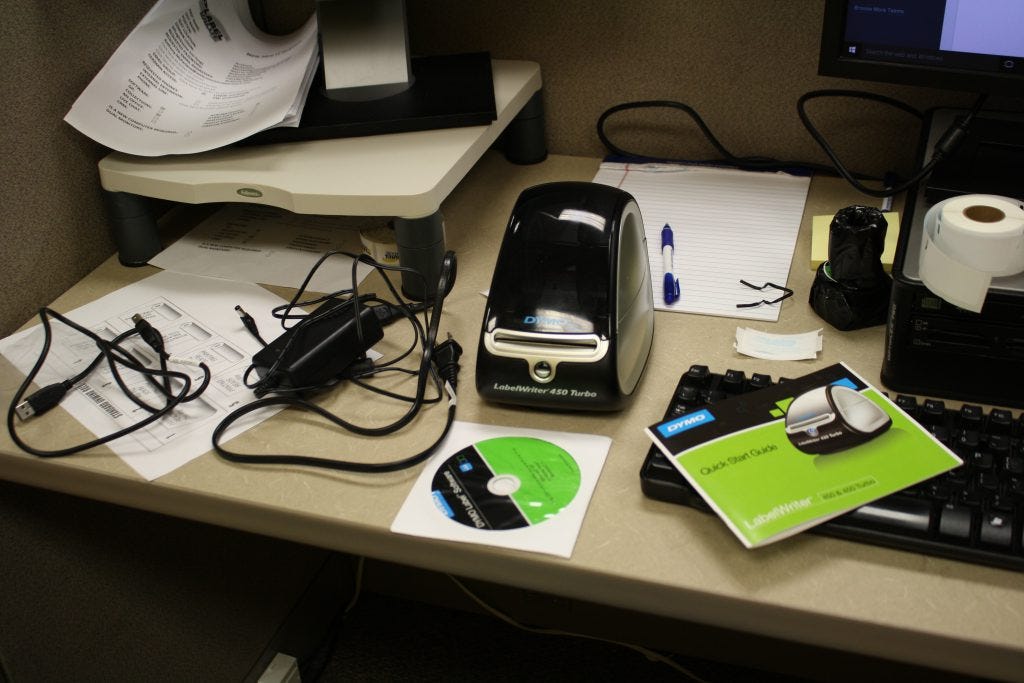Can You Use Generic Labels on DYMO 4XL?
- Mar 25, 2022
Can You Use Generic, or Compatible Labels on DYMO 4XL?
Yes, the Dymo 4XL printer is 100% compatible with generic brand labels, like LabelValue's line of Dymo compatible labels.
You are not required to use DYMO's proprietary labels, as is the case with DYMO's newly released DYMO 550 Series. The 4XL allows you the option to use compatible labels in a variety of sizes, material options, and color options - up to 4" in width. Making it one of the most versatile and valuable printers offered by DYMO currently.