Artwork Guidelines & Requirements Checklist
These guidelines should be followed to ensure accurate printing of your labels.
We will notify you if your art is not print ready, and provide options to get your art ready for print.

Preferred File Formats
Vector .ai, .pdf, .eps (.jpg files are acceptable if 300+ DPI at actual label size)
Artwork Size
Artwork must be made to the exact label size, with a 0.0625" (1/16") bleed on all sides.

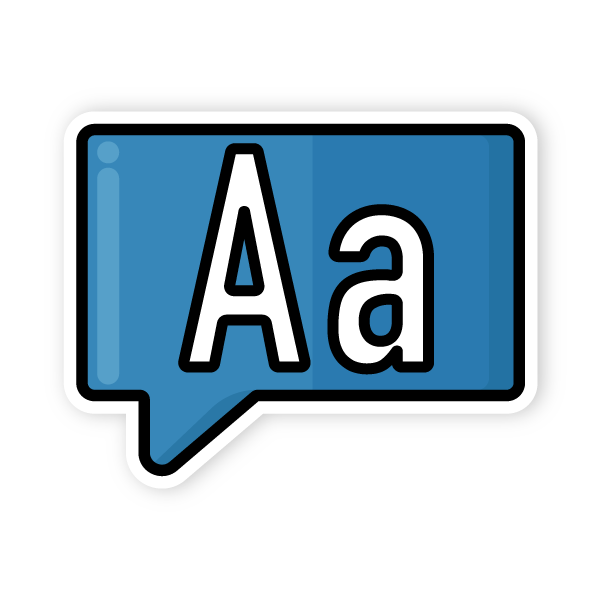
Fonts & Typography
All fonts must be outlined, provided, or packaged. View our step-by-step on how to outline your fonts.
Material Considerations - White Layers
Labels on a non-white material require a white layer. The white layer should be named with a custom spot color called "White" and must be overprinted.


Custom Die Lines
If a custom die line is being used, include a die line in the file on a separate layer. The die line should have a stroke with a spot color named "Die", have no fill color, and must be overprinted.
Color Model
Use the CMYK color model when creating and exporting your custom label artwork for print.


Images & Design Assets
All images must be embedded (not linked) in the file, or have all design assets packaged.
Label Safe-Margin
Maintain a 1/8" (0.125) margin from the label edge to ensure all text and graphics print correctly if they are not intended to bleed.


Barcode Requirements
If a barcode is included, the barcode must be in vector format, and at a minimum size of 1.2" x 0.5".
