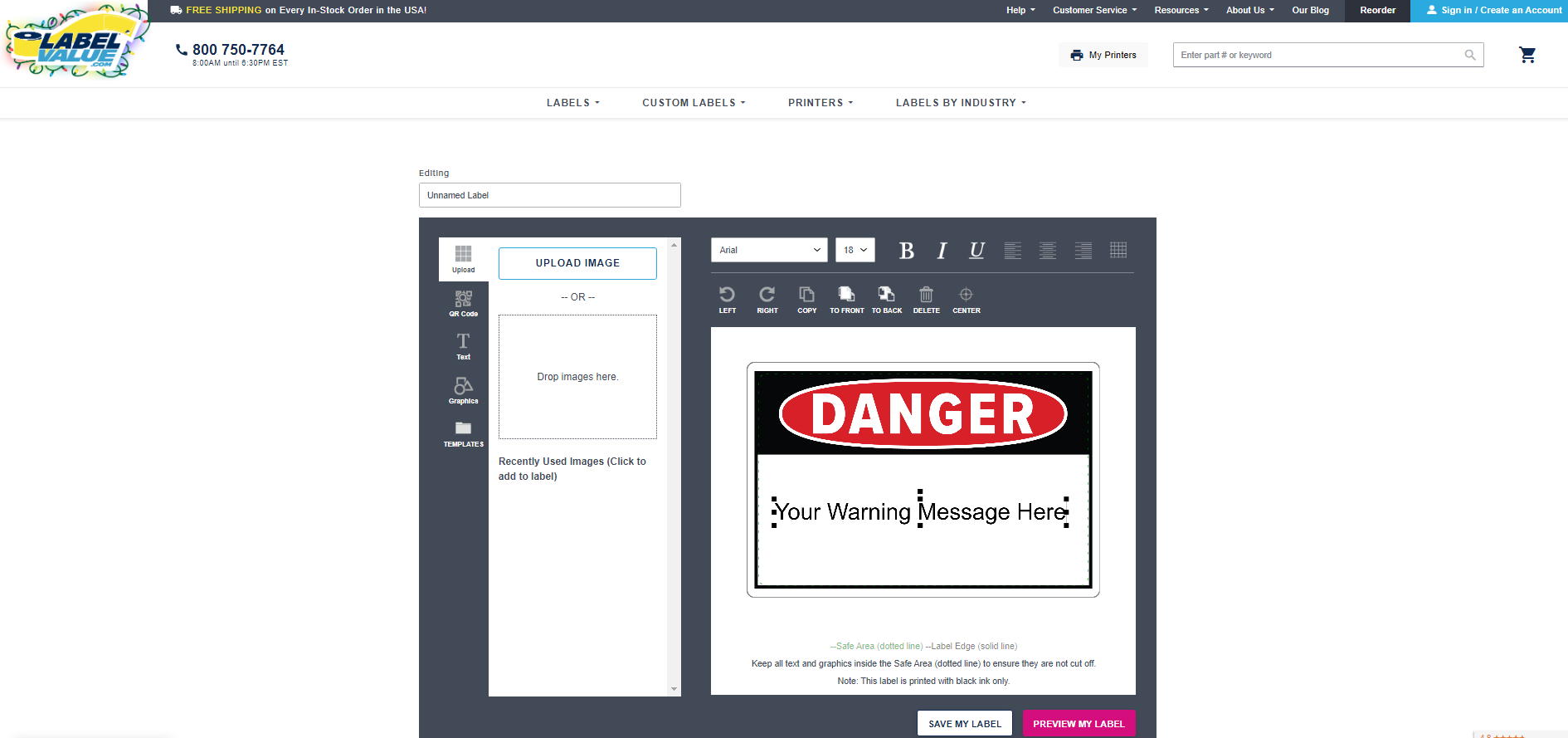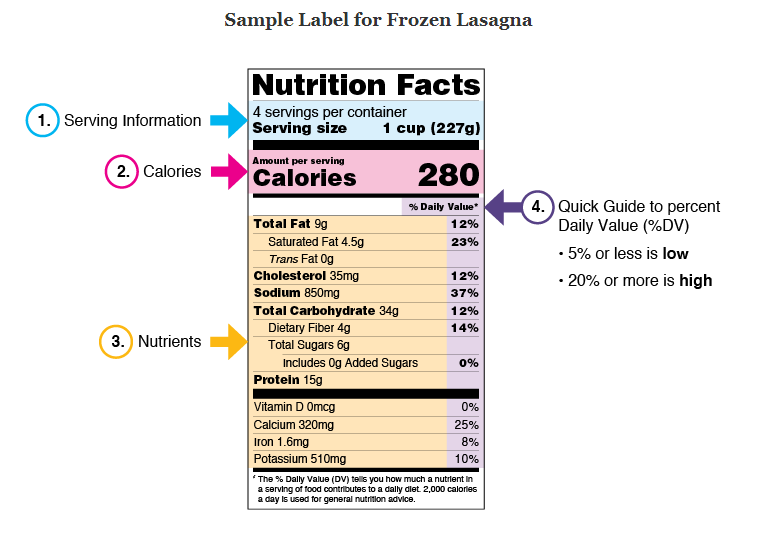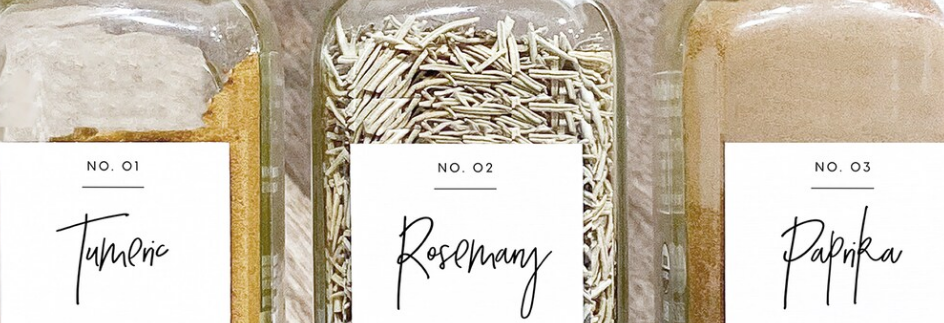Make Custom Safety Stickers Online
- By LabelValue Team
- Feb 20, 2024
Do you need to make custom safety labels for your business? Now you can make custom safety labels online for your warehouse, office, or building.
Custom safety labels are designed to convey specific safety information tailored to the needs of a particular workplace or situation. Click the button below to make your custom safety labels online today!